What is App Stack for iOS and Android?
Table Of Content
Published Date :
05 Aug 2024
In the ever-evolving world of mobile technology, understanding the foundation of mobile apps is crucial. At the heart of this is the app stack—the collection of technologies and tools that drive the functionality and performance of mobile applications.
In this blog, we’ll dive deep into what app stacks are, how they differ for iOS, Android, and cross platform apps, and why understanding them matters for developers and businesses alike.
App Stack Meaning Explained
So, what exactly is an app stack? Think of it as the recipe for building a mobile application. Just like a recipe combines various ingredients to create a dish, an app stack blends different technologies to make an app work. It includes:
- Front-End Technologies: These handle everything you see and interact with in the app—the user interface (UI) and user experience (UX). They determine how the app looks and feels.
- Back-End Technologies: These are the behind-the-scenes elements that manage data, handle user requests, and ensure everything runs smoothly.
- Integration and APIs: These allow the app to connect with external services, like maps or payment systems, adding extra functionality and enhancing the user experience.
Understanding the app stack is essential because it influences how well your app performs, scales, and integrates with other systems.
What is App Stack and Do I Need It?
You most definitely do! An app stack is essential for developing any application. It provides the necessary tools and frameworks to build, deploy, and maintain an app efficiently. Whether you're a developer or a business owner, understanding your app stack is vital for optimizing performance, ensuring scalability, and integrating with third-party services.
Benefits of Understanding and Utilizing App Stacks

Think of app stacks as the blueprints for building a robust application—getting it right ensures everything works smoothly and efficiently. Understanding and using app stacks effectively is crucial for creating high-performing and scalable applications that are also efficient and cost-effective.
Let’s explore the key benefits of mastering app stacks with some real-world tech examples:
Enhanced Performance: Streamlined Efficiency
By choosing the right technologies and keeping them updated, you ensure your app runs smoothly. For example, Facebook uses React Native for its app’s interface and GraphQL for managing data. React Native helps Facebook create a responsive and smooth user interface, while GraphQL optimizes how data is fetched, making the app faster and more efficient.
Scalability: Growing with Ease
Scalability can be explained as building a structure that can handle more weight as needed. A well-designed app stack lets your application grow and manage more users or data without slowing down.
Take Netflix, for example. It uses a microservices architecture on AWS, which means its app can easily scale up or down based on user demand. This setup ensures that Netflix can deliver high-quality streaming even when millions of users are watching simultaneously.
Improved Integration: Seamless Connectivity
A clear understanding of your app stack allows you to connect smoothly with third-party services and APIs; After all, a good integration is like fitting puzzle pieces together perfectly.
Slack is a great example. It integrates with tools like Google Drive and Salesforce, letting users manage their files and customer data directly within Slack. This integration makes workflows more efficient and helps users work more productively.
Faster Development: Quick and Efficient
Using the right tools in your app stack can speed up development, similar to how efficient machinery accelerates production. Shopify shows this well with its use of Ruby on Rails for the backend and React for the frontend.
Ruby on Rails helps developers build features quickly with its built-in tools, while React allows for rapid updates to the user interface. This combination helps Shopify roll out new features and improvements faster.
Better Maintenance: Easy Management
A well-defined app stack simplifies maintenance, making it easier to manage and troubleshoot. Google’s use of Kubernetes for container orchestration is a prime example. Kubernetes helps keep track of application performance and resource use, making it easier for Google’s teams to maintain and update their systems with minimal disruption.
Cost Efficiency: Smart Resource Management
Let’s understand this with the fitting example of Dropbox. It started with Amazon S3 for storage and its own systems for syncing files. As it grew, Dropbox switched to custom-built infrastructure to better control costs and performance.
This change helped Dropbox manage its resources more effectively and reduce expenses. Thus, choosing the right app stack can also save money.
Augment your Business Applications with robust App Stacks for ensured Scalability and Success!
Let our expert App Developers help you.
What is App Stack on Android Phone?
The app stack on Android phone is key to the development and running of Android applications. This includes the operating system, programming languages, development environments, frameworks, APIs, and backend services.
Let’s start by taking a closer look at the app stack on Android phones. Here’s what it typically includes:
1. Front-End Technologies:
Android Frameworks: On Android, we have frameworks like Angular, jQuery, and RoR and XML layouts. Angular, jQuery, and RoR are modern toolkits that let us build UIs using a declarative approach, simplifying the creation of complex interfaces. XML layouts are the traditional method for defining app interfaces and are still widely used.
Development Tools: Android Studio is our go-to IDE for Android development. It offers a range of features including a powerful code editor, a layout designer, and an emulator for testing.
2. Back-End Technologies:
Server-Side Languages: Java and Node.Js are the main languages used. Node.Js, in particular, has gained popularity for its modern syntax and productivity benefits.
Databases: MongoDB, PostgreSQL, MySQL and SQLite are commonly used for local data storage. Room provides an abstraction layer over SQLite, simplifying data operations. WhatsApp, for example, uses SQLite to manage local data efficiently.
3. Integration and APIs:
Third-Party APIs: Android apps often integrate with services like Google Maps and Firebase. For example, Airbnb leverages Firebase for real-time data syncing and user authentication.
Cloud Services: Google Cloud offers robust cloud services, including storage and machine learning. Spotify, for instance, uses Google Cloud to support its scalable infrastructure and data analytics.
Also Read: Mobile App Solution For Optimizing Parking Experience
What is App Stack on iOS?
Now, let’s turn our attention to the app stack on iOS. Here’s a breakdown of what it entails:
1. Front-End Technologies:
iOS Frameworks: iOS apps are built using frameworks like SwiftUI and UIKit. SwiftUI is a modern, declarative framework that allows us to design UIs with less code, making it easier to implement complex interfaces.
UIKit, while older, remains powerful and is used for building detailed and interactive UIs. Instagram, for instance, uses UIKit for its user-friendly interface.
Development Tools: Xcode is the primary development environment for iOS. It includes everything from a code editor to an interface builder and a simulator. Snapchat, for example, is developed using Xcode to create its engaging and visually appealing app.
2. Back-End Technologies:
Server-Side Languages: Swift and Node.js are popular choices. Swift, originally designed for iOS development, can also be used server-side. Node.js is favored for its scalability and efficiency. LinkedIn uses Node.js for handling high-traffic scenarios and real-time data processing.
Databases: Core Data and SQLite are used for local data management. Core Data offers a higher-level abstraction for data persistence and is utilized by apps like Evernote. SQLite provides a lightweight solution for local storage.
3. Integration and APIs:
Third-Party APIs: iOS apps integrate with APIs like Apple Maps and Firebase. For example, Lyft uses Apple Maps for in-app navigation.
Cloud Services: iCloud provides seamless data synchronization across Apple devices. Apps like iWork use iCloud to keep documents synchronized across iPhones, iPads, and Macs.
What is App Stack for Cross-Platform Development?
Cross-platform app development aims to create applications that can run on multiple operating systems using a single codebase. This approach involves a distinct set of technologies and tools designed to maximize efficiency and maintain consistency across different platforms. Let’s break down the key components of a cross-platform app stack:
1. Front-End Technologies:
Frameworks: Cross-platform development leverages frameworks such as React Native and Flutter. React Native, developed by Facebook, uses JavaScript and React to build native-like apps for both iOS and Android. For example, Facebook and Instagram use React Native to ensure a consistent user experience across platforms.
Development Tools: Tools like Visual Studio Code and Android Studio are commonly used with these frameworks. Visual Studio Code supports a wide range of plugins for React Native development, while Android Studio provides integrated support for Flutter, offering a seamless development experience.
2. Back-End Technologies:
Server-Side Languages: Languages such as JavaScript (Node.js) and Dart (for server-side development with Dart Frog) are popular choices. Node.js, known for its scalability and real-time data handling, is employed by companies like Netflix for its server-side needs.
Databases: Cloud-based databases like Firebase Realtime Database and Firestore are frequently used in cross-platform apps. Firebase Realtime Database provides real-time synchronization and is used by apps like Alibaba’s Xianyu.
3. Integration and APIs:
Third-Party APIs: Cross-platform apps integrate with APIs such as Google Maps and various social media APIs. For instance, the Google Maps API is used by apps like Uber for location tracking and navigation across both iOS and Android.
Cloud Services: Platforms like Firebase and AWS Amplify offer backend services, including authentication, storage, and analytics. Firebase Authentication provides a unified user sign-in experience, and AWS Amplify helps in managing app backend services and data synchronization across devices.
By leveraging these technologies, cross-platform development enables us to create apps that are both efficient and consistent across different operating systems, reducing the need for separate development efforts and ensuring a unified user experience.
Also Read: Emerging Technology Trends To Watch in 2024
Comparing iOS and Android App Stack with Cross platform app stack
To understand the differences among iOS, Android, and cross-platform app stacks, it's helpful to break down each component of the stack and see how they compare. While iOS and Android app stacks are tailored to their respective platforms, cross-platform stacks aim to unify the development process across both environments.
Check out this quick cheat sheet for all the key distinctions between all the app stack and enable yourself to make informed decisions.
| Component | iOS App Stack | Android App Stack | Cross-Platform App Stack |
| Front-End Frameworks | UIKit | Angular, jQuery, and RoR and XML layouts | React Native |
| Development Tools | Xcode | Android Studio | Visual Studio Code, Android Studio |
| Programming Languages | Objective-C | Java | JavaScript (React Native |
| Databases | Core Data, SQLite | Room, SQLite | Firebase Realtime Database, Firestore |
| APIs | Apple Maps, Firebase | Google Maps, Firebase | Google Maps, Firebase |
| Cloud Services | iCloud | Google Cloud | Firebase, AWS Amplify |
| User Interface Design | SwiftUI allows declarative UI programming | Angular, jQuery, and RoR enable modern UI design | React Native’s component-based design, Flutter’s rich UI toolkit |
| Testing and Debugging | Xcode simulator, XCTest for unit testing | Android Studio emulator, Espresso for testing | React Native Debugger, Flutter DevTools |
| Local Data Management | Core Data for object-oriented data storage | Room for abstraction over SQLite | SQLite via libraries like SQLite.dart or Hive |
What Does It Mean for Businesses Seeking App Development?
Now that you have a solid foundation of how Android app stack , iOS app stack and cross platform app stack differ from each other from a technological standpoint, let’s understand what it means for businesses looking to build apps. Which application should they consider building?
Each kind of application hosts robust tech stacks to deliver an optimal experience for the users. As a business, you want what’s best for your consumers while also being logistically and financially feasible for you. Let’s have a look at the key defining features to consider when looking for app development solutions.
| Aspect | Cross-Platform App Development | Native iOS App Development | Native Android App Development |
| Development Time | Faster due to a unified codebase | Generally fast with consistent OS | Longer due to device fragmentation |
| Development Cost | Lower overall due to shared resources | Higher due to specialized skills | Lower due to widespread expertise |
| Performance | Near-native performance | High performance, optimized for iOS | High performance, tailored for Android |
| User Experience | Consistent across platforms | Superior on iOS devices | Superior on Android devices |
| Maintenance | Easier with a single codebase | Separate but straightforward | Separate with added complexity |
Remarkable App development services for iOS, Android , and Cross Platform Applications for enhanced user experience and responsiveness!
Choosing the Right Stack for Your Project
Selecting the appropriate app stack for your project is a critical decision that can significantly impact the success of your application. This allows you to select an app stack that not only meets the technical needs of your project but also resonates with your users, ensuring a successful and impactful application.
The choice of stack should be guided by various factors such as the specific needs of the project, desired features, performance requirements, and the preferences of your target audience.
Let’s explore how these considerations influence your choice.
- Project Requirements: Understanding your project’s unique needs is the first step in choosing the right stack. Different projects require different features and performance levels.
Desired Features: Identify the core functionalities your app needs to deliver and consider any advanced features that might require specialized tools or frameworks. - Performance Requirements: Assess the expected load and performance benchmarks; Accordingly choose technologies known for their efficiency and scalability.
- Development Timeline: Determine the project’s timeline and deadlines, then opt for a stack that allows for rapid development and easy iterations.
- Target Audience: Your target audience plays a significant role in determining the app stack, as user preferences and behaviors can vary widely between platforms.
- Platform Preferences: If your audience predominantly uses iOS devices, prioritize iOS-specific technologies. Conversely, focus on Android-specific technologies if your audience is primarily Android users.
- User Demographics: Consider the geographical location and demographics of your users. Adapt your stack choice to cater to the technical preferences and limitations of your target audience.
- User Experience: Evaluate the user experience standards of each platform and ensure that the chosen stack supports creating a seamless and intuitive user experience tailored to your audience.
Best Practices for Managing App Stacks

Effectively managing an app stack is crucial for maintaining optimal performance, security, and compatibility. Adopting best practices ensures that your app remains current, functional, and secure throughout its lifecycle. Here are some key practices to follow:
- Keep all components of your app stack updated to leverage new features, improvements, and security patches.
- Test updates in a staging environment to identify potential issues before deploying them to production.
- Conduct thorough integration testing to ensure all parts of the app stack work together seamlessly.
- Maintain detailed documentation of your app stack to aid troubleshooting and onboarding new team members.
- Implement encryption and other security measures to protect user data, leveraging built-in security features of iOS and Android platforms.
- Stay informed about potential vulnerabilities and apply patches promptly to manage risks and keep your apps secure.
Conclusion
After that extensive take on app stacks and everything you need to know about it, we hope you don’t need an additional summary! If you made it to the conclusion, congratulations you learnt something fundamental and valuable for your business development - How, by choosing the right technologies and following best practices, you can get applications that are efficient, scalable, and secure, regardless of the platform.
Here at DITS, we specialize in custom app development services by leveraging robust app stacks tailored to meet the unique needs of each project. Whether you’re targeting iOS, Android, or both through cross-platform solutions, our expertise in selecting and optimizing the best technologies ensures your app is not only high-performing but also secure and scalable.
Let us help you bring your vision to life with cutting-edge solutions that stand out in the competitive market. Talk to us today!
FAQs
What is an app stack?
An app stack is a combination of technologies, tools, and frameworks used for building a mobile application. It encompasses everything from the user interface to server-side operations and integration with external services.
What is app stack on Android phone?
The app stack on Android phones includes technologies like Angular for UI development, Android Studio for coding, Kotlin for server-side logic, and Room or SQLite for local data storage. It also involves APIs like Google Maps and cloud services from Google Cloud.
What is app stack on iOS?
The app stack on iOS comprises frameworks such as SwiftUI and UIKit for building user interfaces, Xcode for development, Swift or Node.js for server-side operations, and Core Data or SQLite for managing local data. iCloud provides cloud storage and synchronization across devices.
What is app stack and do I need it?
Yes, you do! An app stack is crucial for building and running a mobile application. It defines how various components of the app interact and how well it performs. Understanding and selecting the right app stack is key to developing an efficient, scalable, and functional application.
Do I need app stack for Android?
Yes, having an app stack for Android is essential for developing Android applications. It includes front-end frameworks, development tools, server-side languages, databases, and APIs that together enable the creation and operation of Android apps.
What is app stack on my Android phone?
App stack on your Android phone refers to the technologies and frameworks used to build the apps installed on your device. This includes front-end and back-end technologies that developers use to create and manage app functionality.

Dinesh Thakur
21+ years of IT software development experience in different domains like Business Automation, Healthcare, Retail, Workflow automation, Transportation and logistics, Compliance, Risk Mitigation, POS, etc. Hands-on experience in dealing with overseas clients and providing them with an apt solution to their business needs.
Recent Posts

A practical development-focused guide on how to train an AI Agent using structured data, API integrations, testing, and workflow alignment for scalable business performance.

Understand cost to build biotech software development, covering compliance, integrations, scalability, security architecture, phased investment strategy, and long-term ROI for regulated healthcare environments.
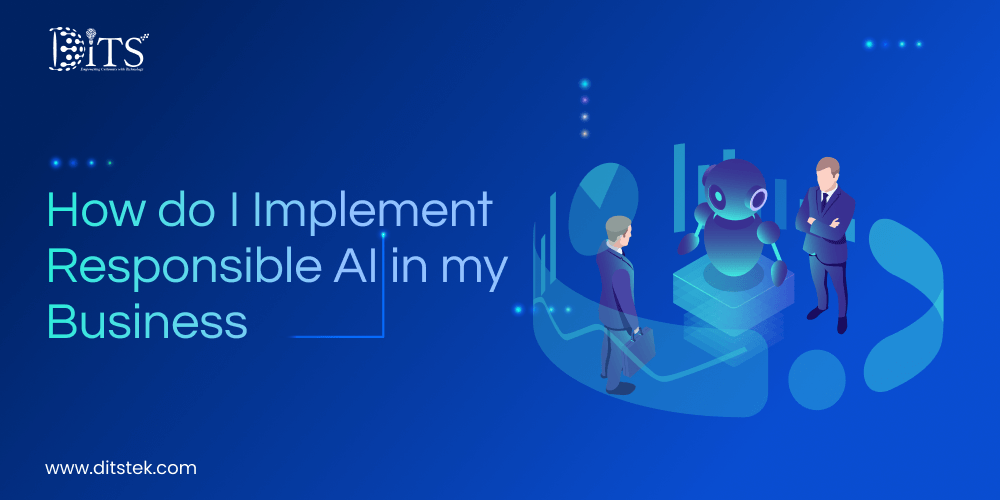
A practical guide explaining how to implement AI in business with responsible governance, secure integration, scalable architecture, and measurable operational impact across industries.