AI for software development: Tools, Trends and Impact
Table Of Content
Published Date :
02 Apr 2025
Artificial intelligence has transformed software development. Automated code generation and improved teamwork powered by AI technologies are significantly rewriting the software lifecycle. Whether you have used ChatGPT once or use any automation tools, It's tough to miss the benefits and opportunities that AI offers. Almost every industry has felt some level of AI's impact, but not more than software development.
Nowadays, AI tools are capable of suggesting, debugging, refining, and autocompleting code to speed up the software development process. They also test applications to detect bugs, fix errors, and improve functionality before deployment. Also, AI tools are capable of addressing common challenges faced by software developers. For example, it can automate repetitive and time-consuming processes to save time and effort for development teams. This helps improve productivity and efficiency in software development. Moreover, AI also minimizes the probability of errors and mistakes, which leads to improved accuracy and less time for software building.
As most software development companies are using AI tools, we at Ditstek Innovations (DITS) make use of a variety of AI tools to build reliable software products. We use AI to write and review code, provide suggestions, test, and integrate. In this blog, we will discuss how we use AI to speed up, enhance, and streamline our software development processes, which enables us to build customized products that align perfectly with our client's specific requirements.
First, we will discuss the processes in which we make use of AI tools and then the specific tools we use in different stages of software development. So, let's start with the processes.
Scale Faster, Smarter & Cheaper with AI Software!
Do less manual tasks to optimize workflows, AI accelerates growth like never before. Let us help you explore the full potential of Artificial Intelligence!
AI Tools We Use at Different Stages of Software Development

Here are the various stages of software development where we make use of AI tools to facilitate and speed up processes.
1. Planning & Documentation
Before diving into code, there’s the groundwork, planning, structuring, and making sure the project doesn’t turn into an unmanageable mess later. It’s not the most exciting part, but AI tools are making it faster and more efficient. Here’s how our team is using them:
1. ChatGPT
We’ve used ChatGPT to:
- Convert JSON, CSV, and other data formats into structured models.
- Generate sample code snippets to kickstart development.
- Help draft project documentation, making it easier to onboard new devs.
It’s like a brainstorming partner that never runs out of ideas, whether you're stuck on logic, need test cases, or want a quick explanation of a concept.
2. Graphite.dev
Code reviews can be time-consuming, but Graphite.dev speeds things up by:
- Reviewing PRs as soon as they’re created.
- Automatically adding comments on code improvements.
- Helping maintain consistency across the team.
Instead of waiting for manual feedback, Graphite.dev flags issues early, reducing unnecessary back-and-forth between developers.
Also Read: How Much Does It Cost To Build An AI System?
3. Document This
Writing comments is tedious, but Document This takes care of it by:
- Auto-generating boilerplate comments for functions and classes.
- Ensuring every piece of code is properly documented.
It’s especially helpful when dealing with complex logic, no more guessing what a function does six months down the line.
4. Mintlify
For projects where documentation is critical, we’ve used Mintlify to:
- Automatically generate detailed explanations within the code.
- Create inline comments for better readability.
- Save time by reducing the manual effort needed to document APIs and modules.
It ensures that documentation is always up to date, without developers having to manually write long descriptions.
5. JSON to TS
Manually converting JSON models into TypeScript interfaces is tedious and error-prone. JSON to TS automates this process, allowing us to:
- Quickly generate TypeScript models from JSON data.
- Maintain type safety across projects.
- Reduce manual work and human errors in defining interfaces.
Let AI Design, You Take the Credit!!
From automated UI enhancements to intelligent layout suggestions, our AI ensures pixel-perfect front-end development—effortlessly.
2. Development

Let’s be honest, writing code is fun, but refactoring? Debugging? Making sure it’s clean and maintainable? Not so much. That’s where AI tools step in, taking the grunt work off your plate and letting you focus on solving actual problems instead of formatting issues. Here’s how our team has been using AI-powered development tools to code smarter, not harder.
1. Cursor AI
This is a smart code editor powered by AI, designed to make coding easier. It's based on Visual Studio Code (VS Code), so developers familiar with VS Code can easily switch to it. We have used Cursor in one of the projects, and it saved a lot of time refactoring the code.
Here’s how it helped:
- Broke down complex code into smaller, reusable components.
- Auto-generated unit test cases, reducing manual effort.
- Provided real-time suggestions to improve code quality.
- Helped us review and refine code before pushing a PR.
- Continuously recommended better ways to structure and optimize logic.
- Autocompleted code intelligently, speeding up development.
- Detected errors early, cutting down debugging time.
- Integrated smoothly with Git, making team collaboration seamless.
- Assisted in refactoring without breaking functionality.
- Auto-generated documentation, keeping our codebase well-documented and easy to understand.
2. GitHub Copilot
GitHub Copilot enables developers to code smarter and faster with a pre-trained AI model. This means that even on the free or enterprise edition, developers can get their coding done quickly while still ensuring quality.
3. Tabnine
Tabnine provides well-curated coding assistance for people with privacy as their prime consideration. It is locally installed on a developer's machine, providing options for cloud-free code completion using artificial intelligence, leaving sensitive code secure and enjoying all the AI-driven engineering suggestions. It offers fast, intelligent suggestions without sending sensitive data to the cloud, making it ideal for enterprises and security-conscious developers.
Also Read: Enterprise AI Chatbot Development Company
4. IntelliCode
Unlike generic suggestions, IntelliCode learns from our codebase and makes context-aware recommendations. This means:
- Code suggestions match our team’s style.
- It reduces inconsistencies in logic and structure.
- Less time wasted fixing small issues later.
5. Angular Language Service
It is a powerful extension for Angular developers that provides real-time feedback on templates. This tool enables auto-completion and error-checking for Angular projects, thus boosting the speed of code writing. It helped our angular team errors compilation real time with its rich text editor for angular templates.
6. Figma to Code
A Figma Plugin automatically converts the designs on Figma into HTML Code. The efficiency of its drafted code depends on how structured and defined the design is and complements the work of every UI/UX designer and front-end developer.
7. TailwindGen AI
TailwindGen AI is a new AI-based application that generates HTML code and Tailwind CSS-based user interface components. The tool also enables users to make design previews, making it easier for developers to create user interfaces with aesthetic views faster.
8. Live Server
An essential tool for web developers that launches .html or .htm files in a local development server, enabling real-time preview and hot reloading in the browser.
Also Read: How To Build A Conversational AI?
3. Testing & Debugging
Writing code is one thing, making sure it actually works? That’s another story. No one wants to hear “It works on my machine” in a code review. That’s why we’ve been using AI-powered tools to automate testing, catch errors early, and reduce debugging nightmares. Here’s what’s been working for us:
1. AI in QA
Before the massive adoption of AI, quality assurance was done manually, which was time-consuming and required a lot of human effort. Although testers used some testing tools, they were still running numerous tests, looking into lines of code and fixing the errors manually, which was time-consuming.
Even after all this effort, some errors remained in the finished product due to human oversight. However, after the adoption of AI, quality assurance testers can minimize manual testing, debugging, and security checks. QA routines or perform regression or functional testing as they can now be done within minutes using AI tools. However, AI does not eliminate the need for manual testing or debugging; it just speeds up these processes.
How We Use AI for QA at DITS
We at DITS use automation in QA testing to create assertions and write test cases. Automation enables us to perform testing more efficiently, minimizing time and manual effort. Using AI and automation for quality testing, we are able to optimize our software products for precision and reliability. AI tools also helped us generate optimized test cases, streamline testing, and improve the quality of our software.
Our development team uses various AI tools to analyze code for potential errors and performance issues. AI allows us to detect any bugs or errors at an early stage and fix them before the actual deployment of our products. Detecting the bugs at an early stage helps us save time while debugging the code. They also suggest code improvements and refactoring opportunities that help us improve code's internal structure and design.
Smarter Testing, Fewer Bugs, Faster Releases!
DITS brings AI-powered QA testing to eliminate errors, speed up development, and ensure flawless software—because bugs belong in nature, not your code!
2. SonarQube for IDE
SonarQube for IDE is an open-source IDE extension that developers use to identify and fix code quality and security issues while writing the code. It helps in real-time code analysis and highlights potential issues like bugs and vulnerabilities. SonarQube for IDE helped our developers identify the issues in the code during the development and fix them in time before pushing the code to the server. Using this IDE extension, developers can identify the bugs, vulnerabilities, and code smells in the IDE itself.
3. ESLint
ESLint helps developers define rules to provide warnings or errors at the time of compilation for code maintainability. It's an extension that our front team uses to integrate ESLint with JavaScript directly into VS Code. It also ensures consistency in coding style across the team, which helps us maintain uniform code standards. We can create a custom configuration file based on the project and use that inside the project to enforce the same code standards.
Few examples are
- Unused variables or imports,
- Any potential syntax issues, such as accessing properties of undefined.
We have used its auto-fixing with husky pre-commit hooks to make all code clean (based on rules defined in config) before committing to git.
4. Error Lens
Error Lens improves code readability by marking errors inside the editor so that developers can patch them up before compiling them. Error Lens makes debugging faster by:
- Highlighting errors and warnings directly in the code editor.
- Providing clear explanations so you don’t have to Google every issue.
5. GitHub Copilot Chat
GitHub Copilot Chat is an interface within GiftHub that allows developers to ask coding-related questions and offers suggestions, explanations, and more. In comparison to Github Copilot, it helped us to be conversational, meaning we can directly use the chat API to make the conversation with Copilot.
Also Read: What Programming Language does AI use for Software Development?
4. Collaboration & Version Control
A well-managed codebase is more than just clean code, it’s about smooth collaboration. With multiple developers working on the same project, keeping everything organized and avoiding conflicts is crucial. AI-powered tools help streamline version control, improve code reviews, and enhance team communication.
1. GitLens
Extensions like GitLens allow extremely fine-grained tracking of the history of code, such as what changes were made, who made those changes, and why. This greatly facilitates teams in tracking changes to code in a very efficient manner and fosters collaboration among them.
2. Git Graph
Git Graph is a Visual Studio Code extension that offers a graphic representation of a Git repository, which provides an active view of branches, merges, commits, and tags, making version-wise control easy to understand. It is ideal for developers who want a convenient visual representation of the structure of the repository without additional details.
3. Husky
It helps developers manage Git hooks, which are scripts that run automatically at specific points in the Git lifecycle. Husky helped our developers to automate tasks and apply rules before they commit changes in the hooks.
4. Live Share
A collaboration tool that enables developers to share their VS Code workspace with teammates in real-time, similar to how AnyDesk works for remote desktop sharing.
More Insights, Less Guesswork—AI Has You Covered!
With AI-driven software, you can make data-backed decisions with confidence. Get ready to stay ahead with real-time insights and smarter automation.
5. Deployment & DevOps
Deploying software isn’t just about moving code to production. It’s about ensuring reliability, scalability, and security, without breaking things. AI-powered tools help automate infrastructure, optimize builds, and minimize post-deployment headaches. Here’s how:
1. Docker
Docker is an open-source platform that allows software developers to package applications into standardized units known as containers. Using this tool, developers can perform consistent and efficient deployment across various environments. Our development team used this tool to build and deploy docker containers directly from VS code.
2. Thunder Client
Thunder Client is a lightweight REST API client and VS code extension, which removes the need for Postman. Using this extension, developers can test APIs within the editor. It makes API testing really simple, convenient, and efficient.
3. .NET Core User Secrets
This tool helps developers securely store sensitive information, such as connection strings and API keys, without exposing them in appsettings.development.json. It ensures that secrets remain hidden during local development.
Also Read: How Does AI Reduce Costs In Healthcare?
Other AI Tools We Use for Software Development and Design

We use multiple AI tools for software development and creating UI/UX design elements.
1. Prettier Code Formatter
Prettier is a popular code formatter that helps developers to automatically structure code according to some predefined set of rules. It helps us to maintain a consistent style of code and improve readability in large projects.
2. Code Spell Checker
A simple yet effective tool that detects and corrects spelling errors in the code, ensuring better readability and reducing typos while defining functions, variables, classes, comments, or code.
3. Material Icon
Material Icon allows UI designers to associate icons based on different file types. It helps our developers to recognize files quickly.
4. JavaScript and TypeScript Nightly
JavaScript Nightly refers to the nightly builds of the V8 JavaScript engine (used in Chrome and Node.js). TypeScript Nightly is the version of TypeScript that contains the most recent changes and experimental features.
JavaScript and TypeScript Nightly are extensions primarily used by the React Native, Angular, and TypeScript teams to enable IntelliSense. It helps developers by providing auto-suggestions while typing keywords or code, improving efficiency and accuracy.
5. Tailwind CSS IntelliSense / Path IntelliSense
This extension improves the development experience when using Tailwind CSS by providing smart autocompletion and syntax suggestions. It also helps with file path autocompletion within VS Code.
6. Auto Rename Tag
A useful extension for front-end developers that automatically renames paired HTML/XML tags when one tag is modified. This reduces manual work and prevents mismatched tags.
7. Atom One Dark Theme
Atom One is a dark-themed UI and syntax theme. Designed for the Atom text editor, it is used by developers for its minimal, subtle, and unobtrusive design. Designers use this theme when they need to focus on readability and minimize eye strain.
8. Comments in TypeScript
Using JSDoc templates, TypeScript allows developers to keep function documentation structured and complete. This reduces repetitive explanations and improves code maintainability, especially in large projects.
Stronger Code, Stronger Business!
AI-powered code quality ensures fewer crashes, smoother performance, and reliable software that keeps your customers (and developers) happy.
The Future of Artificial Intelligence in Software Development
The increasing importance of AI in software development is directly proportional to the evolution of Artificial Intelligence. AI-powered tools never replace developers who work on building software products. Instead, they offer developers maximum time to focus on creativity and problem-solving rather than routine coding. All this includes automated testing, intelligent code suggestions, AI-assisted documentation, and security analysis. This part of artificial intelligence is changing the whole game concerning software development.
The adoption of AI in development processes will improve the efficiency and quality of code and shorten companies' time-to-market. As AI tools improve, so do the human factors in development. By making the next stage of software development collaboration possible by using artificial intelligence, there would be a more simplified and innovative approach to creating robust, scalable, and high-quality solutions with much greater ease and confidence.
Conclusion
Artificial Intelligence is significantly reshaping software development; by automating repetitive tasks, enhancing the quality of code, and increasing efficiency, AI has gained immense popularity in recent years. By helping AI software developers with tasks like bug detection, code completion, security checks, and API testing, AI tools allow developers the freedom to spend more time on the creative and innovative aspects of software development.
AI is only intended to facilitate software development, but it would be more correct to say that it is a tool that assists developers, who nevertheless remain the implementers of AI. The more AI tools improve, the more they will help improve coding, shorten the software development life cycle, and ensure the delivery of high quality secure applications. A company like Ditstek Innovations would always be ahead in developing scalable, dependable, and avant-garde solutions if it were to adopt AI-led software development.
FAQ’s
1. Does AI replace developers?
No, AI tools enhance the capabilities of developers either in terms of automatic generation of code or debugging and testing. Developers still take charge of designing, problem-solving, and making critical decisions. AI tools help in increasing developers' efficiency and accuracy, while allowing them to do more of what they love: creativity and complex software development tasks.
2. What are the benefits of AI-powered tools?
AI-based tools have come to improve the general coding quality with increased efficiency for software developers by providing real-time suggestions, error detection, and automated operations. It saves time in the development process, increases accuracy, and also improves the overall quality of code. AI does program testing and debugging so that people spend less time in tedious manual operations and focus more on innovative software features.
3. How does AI improve the security of code?
AI tools strengthen code security by creating awareness about vulnerabilities and applying industry standards to implement security analysis. It typically detects a threat, for example, SQL Injection and buffer overflow, before deployment. AI security measures build comprehensive tools around code to continually scan for weaknesses, thus further enhancing the security of software and reducing codes' exposure to cyberattacks by eliminating security flaws as early as possible.
4. Would AI have any influence on software development jobs?
AI would rather change the employment configuration of software development jobs than eliminate them. AI does not replace the developer; it simply automates tiresome phases of coding, thereby allowing space for problem-solving and innovation. Developers, therefore, have to learn these AI-driven tools and methodologies, thus propelling efficiency and value along with cash in the field of software development.

Dinesh Thakur
21+ years of IT software development experience in different domains like Business Automation, Healthcare, Retail, Workflow automation, Transportation and logistics, Compliance, Risk Mitigation, POS, etc. Hands-on experience in dealing with overseas clients and providing them with an apt solution to their business needs.
Recent Posts

A practical development-focused guide on how to train an AI Agent using structured data, API integrations, testing, and workflow alignment for scalable business performance.

Understand cost to build biotech software development, covering compliance, integrations, scalability, security architecture, phased investment strategy, and long-term ROI for regulated healthcare environments.
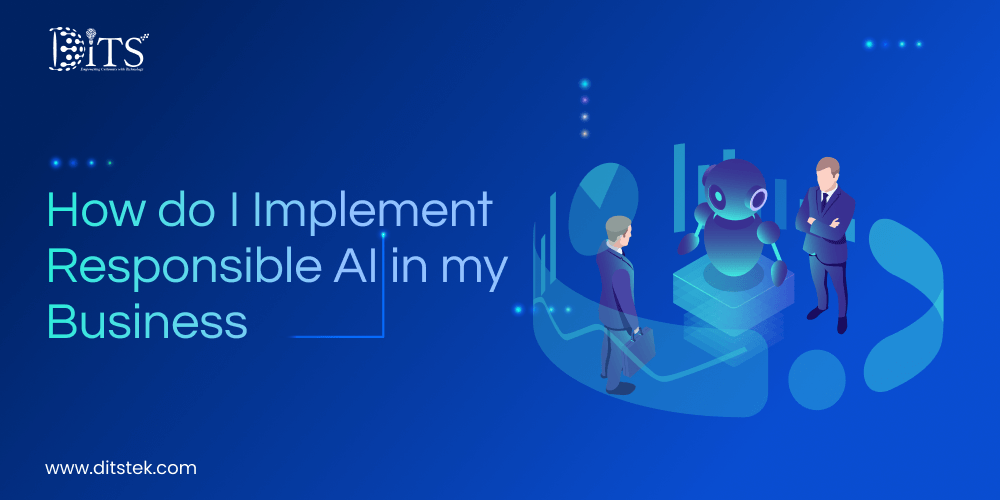
A practical guide explaining how to implement AI in business with responsible governance, secure integration, scalable architecture, and measurable operational impact across industries.