Future-Proof your Business with Legacy Application Migration to Cloud
Table Of Content
Published Date :
12 Feb 2025
When your software or systems no longer keep up with the growing demands of your business, you need to upgrade or shift them to a more modernized environment. The process of shifting an outdated software to a new and secure environment is known as Legacy migration. This is done for systems or applications that no longer perform as expected and serve the purpose they were made for. The goal is to improve the performance, security, and scalability of the system while keeping the costs low.
In this blog we will dive deeper into legacy systems, legacy application migration to cloud, why it is required, and the step-by-step process for migration.
What are Legacy systems?
Before diving into legacy migration, first, we need to know about legacy systems. So, a legacy system is an outdated software or computer system that does not keep up with the present tech requirements and business demands. They work with low speed or may not work at all.
Legacy systems can hamper business growth significantly and pose serious risks to adaptability, productivity, and security of an organization. Whether it is a core legacy system, a CRM (customer relationship management), an ERP (enterprise resource planning), or an accounting software, it will have a significant impact on productivity and efficiency.
There are multiple disadvantages to using legacy systems. That is why companies, universities and organizations across the world have started using legacy migration. Let us now understand what legacy migration is and why you should consider it.
What is Legacy Migration?
Legacy migration is the process of moving a software system from one environment to another. The migration can be from an on-premises server to a cloud service provider, or from one data center to another. In another case, it can be from a public cloud to a private cloud environment. The process is known as legacy system migration.
Modern environments have the necessary resources required to improve the efficiency of operations and enhance user experience. Legacy migration is the key to address issues associated with outdated software or systems. It is done to strengthen reliability and flexibility and minimize risks and costs by leveraging modern technologies and infrastructure.
What is Cloud Migration?
Cloud migration is the practice of transferring digital assets such as software applications, computer systems, databases, IT services, and other digital resources from a company's servers or systems to the cloud. It can also refer to transferring digital assets from an existing cloud server to another. In other words, cloud migration is about transitioning from hardware or software that no longer serve the purpose they are meant for and moving them to a cloud computing or storage facility.
What is Cloud Migration for Legacy Systems?
Cloud migration for legacy systems means moving on-premises applications, operating systems, databases, and any other workload to a cloud-based infrastructure. It involves three steps.
- Assessing your outdated infrastructure and setting up clear goals.
- Choosing a suitable migration strategy and desired cloud platform.
- Executing the process and ensuring that everything you migrated is running perfectly without any errors or glitches.
Your IT Team is Tired of Babysitting Legacy Systems; let DITS Take Over!
Maintaining outdated tech is expensive, inefficient, and risky. Our cloud migration experts reduce costs, improve performance, and future-proof your business—without the hassle.
What is the Need for Legacy Application Migration to Cloud?
Regardless of the type of systems or applications, migrating them to a modern and secure environment can breathe new life into any business. On top of that, maintaining outdated systems leads to wastage of resources, so upgrading them becomes a must to fix issues like compatibility.
These issues can increase unnecessary costs and put your business at multiple risks. Using outdated systems can make your business lag behind your competitors in many ways. That's why it's crucial for every organization to migrate their outdated systems to more modern environments where they can upgrade and use them to their full potential.
Why Migrating Legacy Systems is Necessary?

The primary reason for migrating legacy systems or applications is to meet the present business needs that are not possible by using outdated systems. Legacy systems can pose serious risks to the adaptability, productivity, and security of a business. Here are some of the common reasons for which businesses must consider legacy migration.
Poor System Performance
Legacy systems and resources impact the productivity and efficiency of the department in which they are used. As the users and customers in a business grow, the system needs additional resources to handle additional requests, manage extensive data, and prevent downtimes.
Maintenance
Legacy systems usually have outdated hardware and software, which makes the support really challenging. This happens due to the risk of failures and the cost of maintenance that expands over time. In some cases, maintaining outdated software or systems costs more than migrating to new ones. Migrating to a cloud environment leads to minimizing the total cost of ownership.
Compliance Issues
Legacy systems also require migration due to compliance reasons. For example, for a business without cybersecurity policies and threat monitoring infrastructure, migrating to a cloud environment can be the ideal solution.
Moreover, industry regulations such as GDPR, HIPAA, PCI DSS, ISO standards, and others change with time. So, businesses need to adapt and adjust their systems to the latest industry standards as well. This can be done by migrating those systems to a cloud environment.
Security Issues
Outdated security protocols and a high risk of data breach clearly indicate that your current system requires an upgrade. By leveraging cloud cybersecurity solutions, legacy systems can have high levels of security for user data, which is crucial for organizations with a large user base.
Why Should You Migrate Legacy Apps to Cloud?
Legacy Migration to cloud can be useful for organizations looking to minimize IT costs and foster innovation and business growth. With cloud environments, you don't need to worry about the capacity of hardware or upgrade it to handle peak usage. Moreover, migrating to cloud eliminates the need to spend money on running and maintenance of physical data centers.
Benefits Of Migrating Legacy Systems To Cloud
Migrating Legacy Systems to cloud offers several benefits for your business, such as improving the efficiency and reliability of systems and minimizing costs. Let us explore all the benefits.
- Migrating to cloud preserves your business data and systems, ensuring they remain assessable and obsolete as technologies upgrade over time.
- It ensures you have the most updated security features and enables you to prevent data breaches, and comply with industry regulations.
- Cloud migration improves the performance of your systems and applications by transferring data to fast and reliable cloud servers that add flexibility to your operations.
- It saves time and money organizations need to invest when legacy systems loses functionality fully or partially.
- Cloud migration allows better integration with your present tech stack elements.
Migration to Cloud is Complex—We Make It Simple here at DITS!
Legacy systems are costly and unreliable, but migrating to the cloud can feel overwhelming. Our team handles the entire process, ensuring a smooth, secure, and cost-effective transition.
Steps To Migrate Legacy Applications To Cloud
Migrating to cloud is not as easy as selecting the files on your device and uploading them to a cloud facility. It requires a proper strategy that involves several steps demanding your time and effort. Let us dive into every step involved in cloud migration in detail.
Conduct a SWOT Analysis
Start with a SWOT analysis to dive into your present strengths, weaknesses, threats and opportunities that migration offers to your infrastructure and business. It will give you an idea of the factor posing the most impact on your business. Performing a SWOT analysis will let you know whether your application can be moved to the cloud and if there are any issues that need to be addressed before moving. Also, it will also inform you whether your team needs extra training.
Assessment
Before migrating to cloud, you need to know what you have and what you need. Assessment is the process to understand the application portfolio and check the options that are low cost, easy to get up and simple to get off the existing platform. This will let you find out hardware and operations dependencies.
Before migrating, your dedicated development team should be able to understand your current architecture, and applications. Also, it is essential to consider the risks and limitations of migration. In addition, consider the risks of not migration, such as limiting scalability of existing systems and high maintenance costs. Any business needs to assess these things:
- The capacity of your present infrastructure
- The present network architecture
- The performance of your legacy systems
- The resilience of your legacy and new systems.
Create a Strategy and Roadmap for Migration
The strategy for migration should be based on your business goals that depends on the architecture and that you want to migrate. There are multiple migration strategies available, but the best suitable strategy depends on your
- Size of your business
- Resources
- Complexity
- Goals
- Nature of the system or application
There are six strategies that you can consider before migrating your current systems or applications to cloud.

Replace or Remove: In some events, you need to get rid of an outdated system with a new one. In other case, you need to remove a system or application when it doesn't serve your purpose and no longer needed. This is especially important for systems that are outdated and no longer serve their purpose.
Retain what you want: There might be some systems or applications that you need to retain and not to migrate. Retaining is to decide not to move specific systems to the cloud. The reasons to retain them might be that they are working, and its maintenance cost is low.
Re-host: Repost strategy involves moving an existing system to the cloud without upgrading or making changes. This system is low cost and suitable for multi cloud environment. For example, you might want to move an application from a data center to the cloud without making any changes.
Re-platforming: Re-platforming means optimizing an existing system for the cloud environment. This strategy involves enhancing the system before migrating to the cloud. For example, upgrading an application to meet the security and compliance requirements and then migrating to a modern cloud environment.
Refactoring or Re-architecting: Refactoring means, rebuilding an application from scratch that is perfectly suitable for cloud. It lets you leverage native cloud services. Refactoring can be time-consuming and expensive, but it's beneficial in the long term. For example, legacy apps in Java are good for refactoring as they are difficult to maintain, scale and update.
Repurchase: Repurchasing refers to moving your existing software or applications to a new cloud product. Here, you can buy an alternative version of the application, which is usually done in the form of SaaS application.
Choose a Cloud Type and Vendor
Now you need to choose the best suitable cloud for migrating your legacy applications. There are four options to choose from.
- Public cloud
- Private cloud
- Hybrid
- Multi-cloud
Public clouds (1) like Azure provide scalability and affordable solutions. Private clouds (2), which are more suited for sectors with stringent compliance, can, nonetheless, offer you the greatest control over your data and security. To balance your critical workloads between private and public environments, a hybrid cloud (3) integrates both. Depending on the application or business requirement, multi-cloud (4) enables you to employ several providers and take use of their respective strengths.
Selecting a cloud provider for your application is another crucial choice.
Currently, there are many options for cloud providers; nevertheless, the choice should be based on which vendor is most suited for the application.
Run a Pilot Migration Test
So, before migrating your existing systems or applications, you should run a pilot migration to test if any issues occur or show up. This is best done in a simulated setup and for small, low-impact applications. Test the process and analyse the impact on your operations, and infrastructure. Collect user feedback to find the things that don't work well as before migration. Also, remember to configure monitoring tools.
Migrate the Legacy Application
Now as you have planned the migration, chosen a suitable strategy, and tested the methods, you are ready to start the actual legacy application migration to the cloud. However, even if you have planned everything and tested the methods, we can't figure out the unexpected outcome. It is crucial for every business to have a backup plan with a complete backup of all the apps and data.
It would be beneficial and secure to have a rollback plan including the steps to roll back the applications, to their previous state if the migration doesn't work well or the apps don't work as expected in the new environment. To keep the things secure, you can choose to migrate small parts at a time to minimize risk and make the process more manageable.
Evaluate the Outcomes and Monitor
Evaluate your results after migration, as there may be the need to work on some issues to improve the system or application performance. Some applications may not work as before or as expected. It might fulfil some parts of your goals, while some work may still need to be done. That is why, your team needs to monitor the applications in the new environment and optimize them to meet your goals and expectations.
Evaluate and optimize the applications to ensure their performance aligns with your goals, costs and scalability requirements. It is crucial to set up monitoring tools to figure out any issues related to performance, security or compliance.
Why Choose DITS for Legacy Migration to Cloud?
Legacy migration can be challenging as it involves a number of steps and every step requires a dedicated team to work on. At DITS, we have experts with years of experience in migrating outdated systems and software applications to more secure and modernized environments.
Also, we have dedicated experts for every step that analyze the existing applications whether they can be used or upgraded, or they need removal.
With a track record of updating and migrating applications to a secure environment, you can rely on us for migrating your software or mobile apps to the cloud. Contact us now to know more about our cloud migration services.
FAQs
Why Should You Migrate from Legacy to Cloud?
Cloud migration from old systems improves cost-effectiveness, scalability, and agility. Cloud environments provide improved security, automatic upgrades, and better resource management. Additionally, the cloud facilitates seamless integration with contemporary technology, remote work, and quicker invention. All things considered, it gives companies the ability to maintain their competitiveness and prepare for the future.
Can legacy applications be easily migrated to the cloud?
Migrating legacy applications to the cloud isn’t always straightforward. Some apps need re-structuring to work in the cloud, while others can be lifted and shifted with minimal changes. It depends on factors like app complexity, dependencies, and the cloud platform. A well-planned strategy can make the process smoother and more effective.
Is it possible to run legacy applications on a cloud?
Yes, legacy applications can run on the cloud with the right approach. You can use cloud services like virtual machines or containers to replicate your legacy environment. However, it might require some modifications to optimize performance and ensure security. Running them in the cloud can unlock benefits like scalability and remote access.
How to migrate legacy applications to cloud?
The first important steps in migrating old software to the cloud are evaluating your current infrastructure, choosing the right cloud model (IaaS, PaaS, or SaaS), and deciding whether to rehost, modify, or rebuild the application. Move the data, test the cloud apps, and make security and performance changes after the plan has been decided.
What are the strategies for migrating applications to the cloud?
"Rehost" (lift and shift), "Refactor" (rebuild or modify), "Replatform" (change significantly for cloud compatibility), and "Replace" (move to SaaS solutions) are common tactics. Cost, complexity, and long-term objectives are some of the variables that influence the decision. In order to reduce risks and disturbances, a phased approach is frequently the most efficient.
Why do some businesses still use legacy applications?
Because legacy apps offer stability and are intricately woven into their processes, several companies still utilise them. These system migrations can be costly and time-consuming. In certain instances, there are also issues with data security and operational disruption during the changeover, or there are insufficiently qualified resources for modernisation.

Dinesh Thakur
21+ years of IT software development experience in different domains like Business Automation, Healthcare, Retail, Workflow automation, Transportation and logistics, Compliance, Risk Mitigation, POS, etc. Hands-on experience in dealing with overseas clients and providing them with an apt solution to their business needs.
Recent Posts
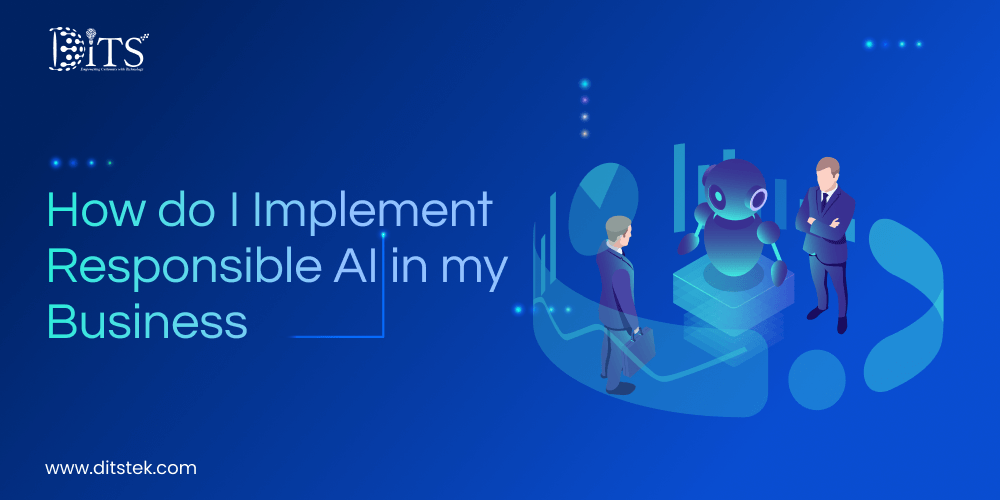
A practical guide explaining how to implement AI in business with responsible governance, secure integration, scalable architecture, and measurable operational impact across industries.

Explore how AI can be used in healthcare to improve diagnostics, automate operations, enhance revenue cycles, and deliver measurable performance outcomes across healthcare organizations.

Building health tech that actually works? Healthcare API integration makes EHR access, FHIR compliance, and real-time syncing possible. Here’s why it’s non-negotiable.