Why Consider Upgrading Your .Net Applications to a Later Version?
Table Of Content
Published Date :
08 Sep 2023
Are you looking to improve the scalability of your .Net application to align with the changing customers’ demands? Are you worried about the existing software compatibility issues or tech limitations that are hampering the overall system’s performance? If yes, it’s time to give careful thought to upgrading your .Net apps to a later version.
Technology keeps evolving and getting better; thus, it is simply important to make sure that your software can keep up with the changing tech. No matter how good or easy-to-use the existing software may appear, sooner or later, businesses realize the importance of upgrading or risk getting left behind by the competition. Further, with IT talent getting scarce, it becomes challenging to find developers who are familiar with the used technologies. Therefore, modernizing your .Net software makes sense.
Why Upgrade/Modernize the .Net Software if it Still Works Well?
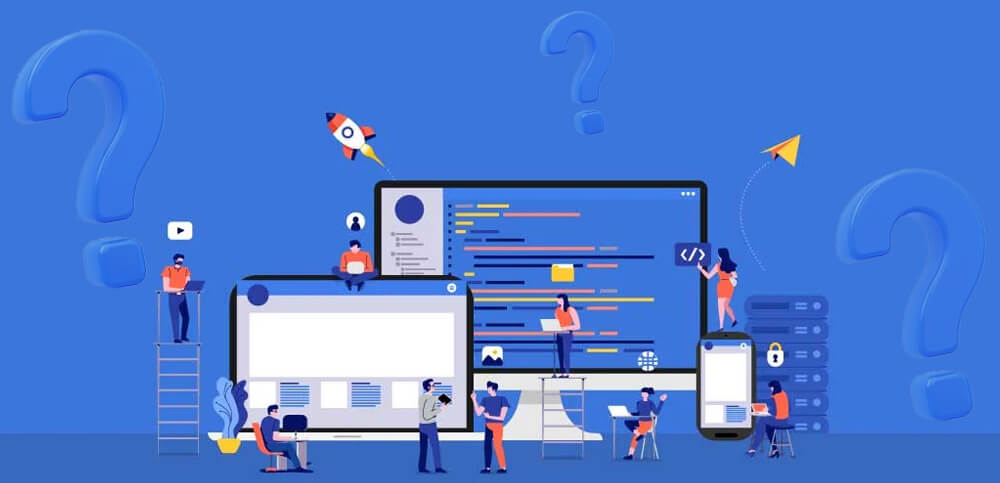
Undeniably, software upgrade or modernization is a costly initiative. There should be some good reasons to support the software upgrade efforts, especially if it is already live in the market with a good user base.
Let’s dig deep into the key reasons why upgrading your .Net application to a later version is worth it.
If your application is in maintenance mode
With this we mean .Net applications that don’t require additional development planning. Generally, such applications have two concerns; i.e., slow uptime and security. According to the Microsoft .Net framework support policy, once the .Net framework/ .Net Core/ .Net version of your app reaches the end of its lifecycle, Microsoft will not provide any functional or security patches. This can take a toll on the overall performance or scalability of your mission-critical software.
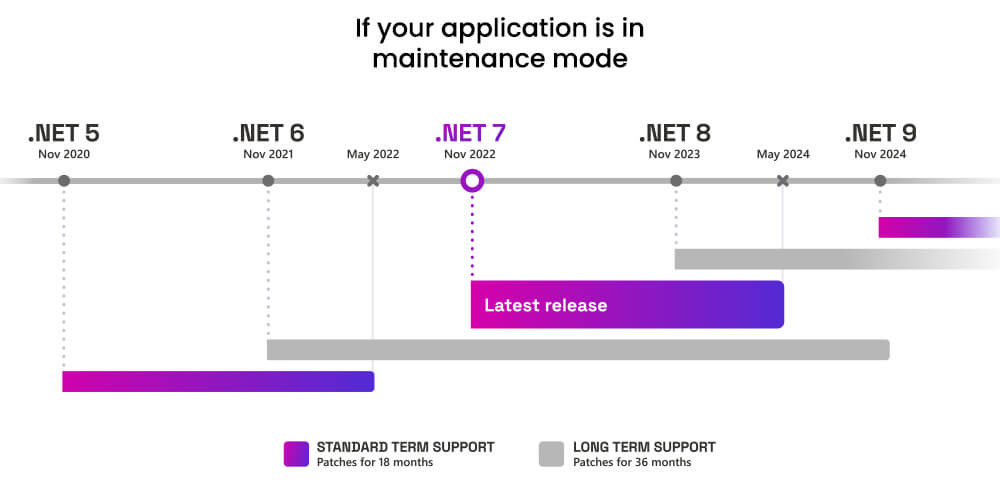
For example, the .Net Core 1.0 end of support was in June 2019. Dot Net 5 reached the end of support in May 2022. The new LTS.Net 6 version will reach its end of support in November 2024. Thus, it is recommended to upgrade your .Net application to at least version 6 in order to avoid potential security risks.
Looking for a reliable custom software development team to migrate your .Net app to a newer version? Our .Net experts have got you covered. We can help you upgrade your existing .Net system while causing minimal risks or downtime.
Also Read: Peer to Peer Car Sharing Application
If your .Net application is being developed actively
Even if you are actively developing your application with an outdated or obsolete .Net version, you are bound to face performance issues. Here are some of the reasons that emphasis on migrating your outdated software to a newer one-
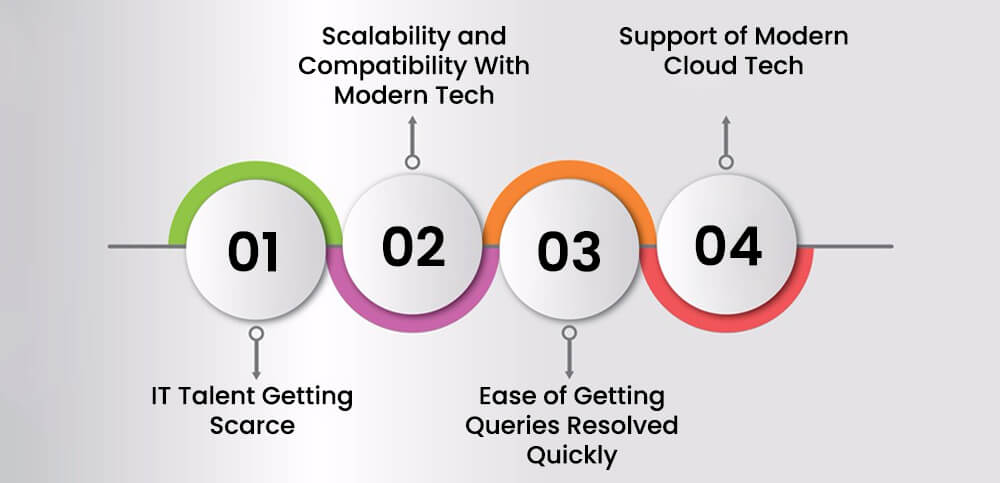
IT Talent Getting Scarce
The legacy software may be built on old tech stacks, making it challenging to find .net development experts who are familiar with the technologies. This makes it difficult to maintain, support, and update the system which impacts the overall performance and efficiency. Furthermore, staff training, hardware costs, or outages make it even more expensive to operate the outdated system.
Given the global tech talent crunch, hiring new talent to fit the system’s requirements comes up as the biggest challenge. Finding programmers who develop solutions using .Net Core 3.1 or .Net 4 and their earlier versions is difficult. Moreover, it is unlikely to find programmers who wish to learn obsolete tools. On the other hand, when you update the .Net applications timely, you can easily find .Net specialists for all your needs.
Scalability and Compatibility With Modern Tech
A .Net application should not only perform well, but it should also be convenient to use. Scalability and compatibility with other modern technologies are two important things to consider along with the other requirements. In order to ensure scalability and advanced functionality, experts recommend deploying your .Net application on a cloud platform. For this, upgrading to a new .Net version is a must.
Ease of Getting Queries Resolved Quickly
Is it easy to find answers for your coding needs when you are still using an older .Net version? Probably, No. It would be harder to find answers when any technical issue arises. Thanks to the open-source nature of the .Net Core framework and a large community of developers leveraging the tech stack. If you try to find a code sample or assistance from the developers community for .Net Core 2.0 or .Net Framework 3, you may end up in frustration. However, this is not the case with a newer .Net version.
Support of Modern Cloud Tech
Another important aspect of the modern tech stack is about developing cloud-native, scalable, and highly performant applications. Any company developing a cloud application or SAAS oriented to high-performance execution by users strives to develop scalable services. Modern tech stack offers a multitude of components, sophisticated app health monitoring, performance observability, and support.
Also Read: Cloud-based Property Management Solution
To Sum Up
Upgrading your .Net application to a new version takes some time, but can save a lot of time and money. Also, the latest framework versions introduce advanced features, fix bugs, and remove redundant features that might be causing your existing application to perform not so well.

Dinesh Thakur
21+ years of IT software development experience in different domains like Business Automation, Healthcare, Retail, Workflow automation, Transportation and logistics, Compliance, Risk Mitigation, POS, etc. Hands-on experience in dealing with overseas clients and providing them with an apt solution to their business needs.
Recent Posts

Get custom medical billing software starting from $30,000 with AI integration and advanced features. Hire dedicated custom medical billing software developers.

Learn how to build a LIMS system for small laboratories. Streamline data management, improve efficiency, and ensure compliance with a custom LIMS tailored to your lab.

A practical breakdown of AI Agent Development Cost, covering scope, data, integration, infrastructure, and ongoing expenses to support informed enterprise investment decisions.