Software Migration: Everything You Need to Know
Table Of Content
Published Date :
09 Feb 2024
Business Owners!
Are you looking for a way to upgrade the infrastructure of your existing software? Do you want to enable your IT team to concentrate on more important projects than maintaining the hardware? Are you worried about reducing overhead and saving money by moving applications to the cloud? If your answer to at least one of these questions is a ‘Yes’, then software migration is the way to go.
We understand that transitioning software from one platform to the other can feel overwhelming. Navigating the complexities of an outdated system seems daunting, and the lack of a clear understanding of what, when, and how to do legacy application migration can break the game.
In order to simplify the process and make the transition seamless, we have created a step-by-step guide for you. So, are you ready to move your software application to a more robust infrastructure? Keep reading the blog!
What is Software Migration?
Most people believe that software migration is about transferring the system from one technology to the other. But, this is just the half story. In essence, software migration refers to software modernization. It is the process of moving a software application from one server to another, including its processes, databases, and functionalities.
Generally, it’s about transferring the on-premises software to the cloud. It can also involve relocation of the data center or shifting from one cloud to the other, i.e., shifting to a public, private, or hybrid cloud.
Why Software Migration is More Important Than Ever?
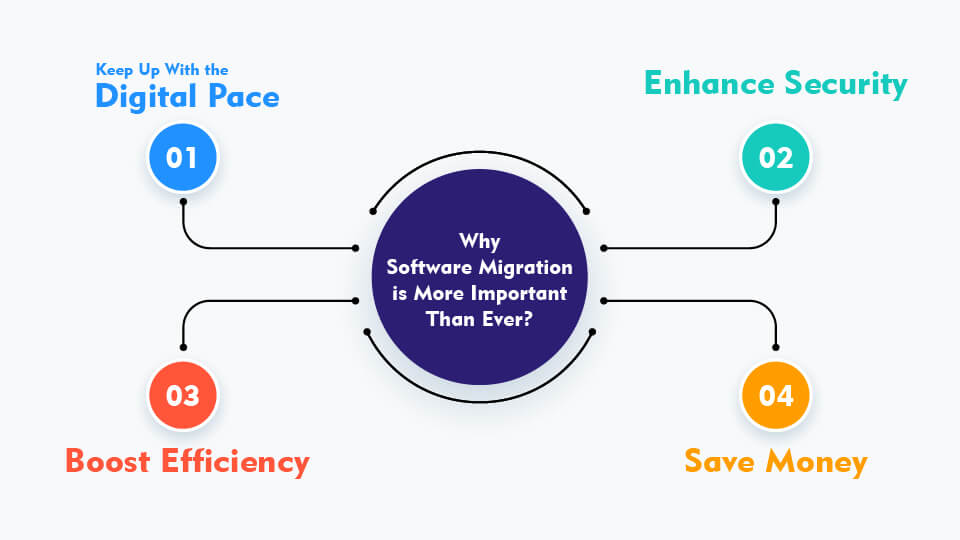
If you are one of those handsful of businesses that have called off legacy application modernization or cloud migration until now, you might be wondering why it matters now. Your existing software infrastructure may be good enough to keep all your business operations running smoothly. But, you are not just running a business; you are looking to thrive in the thriving tech landscape where your potential customers are spoilt with hundreds of choices. And your competitors might have already taken a plunge into cloud benefits.
Did you feel the pinch?
Clearly, software migration is your tech ally when it comes to streamlining the workflow, increasing cost-efficiency, and productivity, and staying ahead in the race. So, why as a business owner, should you consider the big move? Here are a few compelling reasons-
Keep Up With the Digital Pace
In today’s evolving tech landscape, keeping up with the pace is not just an option. It’s a necessity. Cloud application migration services help you keep updated with the latest tech trends.
Enhance Security
New, updated software systems have better security features, providing your business with added security from potential cyber threats.
Boost Efficiency
Cloud migration helps make your system more efficient, allowing you to streamline operations and save a lot of time.
Save Money
Migrating to more efficient software helps you save money on maintenance costs and operational expenses.
When Do You Need Software Migration?
Below are the top scenarios that suggest it’s time to migrate to a new system-
When the Existing System Can’t be Integrated with Modern Tools
Suppose you are using an old CRM system. Earlier such systems were only capable of storing information; but, today’s CRMs can be integrated with other platforms, like your website analytics, order management system, etc. This applies to other systems like ERP too.
When you are using a Legacy Technology
This is the most critical point that supports the need for software migration. If you are using legacy software, it lacks security features, functionalities, etc., and incurs high maintenance costs. In such cases, seeking professional legacy application modernization or legacy application migration services is the way to go.
When the Support is too Pricey
Outdated software systems can’t keep up with modern hardware, operating systems, and browsers. Such conditions along with poor documentation and legacy code may cause bugs that require hundreds of hours to fix. However, with updated software, you can prevent this.
When Your Business is Expanding
If your existing software fails to meet the evolving demands of your business, cloud migration is the solution. Cloud adoption allows you to handle a larger database, functionalities, and users.
Do you resonate with any of these scenarios? The time has come. Read on to know more about signs that your legacy system needs modernization.
What Are The Types of Software Migration?
Based on the type of your system, software migration takes different forms. Below is the list of the most common types of legacy software migration services organizations need-
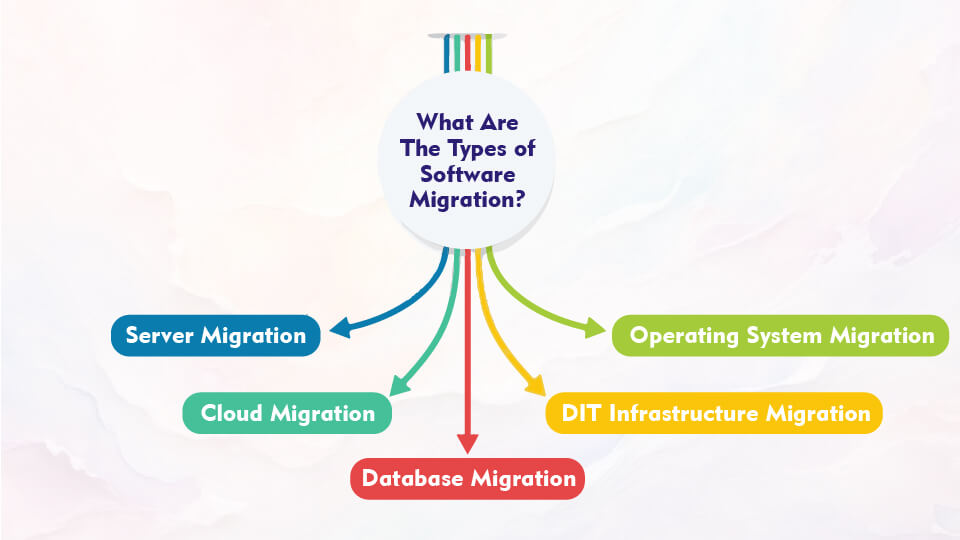
- Server Migration
- Cloud Migration
- Database Migration
- IT Infrastructure Migration
- Operating System Migration
- Enterprise Resource Planning (ERP) Migration
What Are The Best Software Migration Strategies to Consider?
Before considering legacy application migration, choosing the right migration strategy is important. Here are the top software migration strategies -
Lift and Shift/Rehosting
In this approach, your legacy system is moved to a new environment without disrupting the existing workflow or significant changes to the codebase. Lift-and-shift migration makes sure that you have access to the data from your legacy system. Thus, you can consider this strategy to transfer core customer data to the cloud environment ensuring that your team will be able to access this.
Replatforming
This strategy shifts your system to a completely new platform without causing any harm to the existing functionality or code. This means, all the essential features are still maintained well in the new environment. Replatforming suits best to the businesses that are looking to update their tech stack, but want to retain their legacy system at the same time.
Re-architecting
This involves redesigning and rebuilding the legacy system from scratch. Though it is a resource-intensive process, it allows you to leverage modern technologies and future-proof your solution. If you plan to migrate your CRM system to the managed cloud hosting like Devrims, it’s better to consider redesigning the architecture to optimize it for the new environment.
Retaining & Retiring
Retain involves migrating only the software systems that offer real business value and retaining the ones that have less value. Further, retiring certain systems entirely that have little to no business value saves you from unnecessary expenditures and optimizes cloud migration costs.
In addition to these strategies, there are some other approaches to migrating a software system-
Big Bang Strategy
The Big Bang approach is about migrating all the software systems simultaneously.
Hybrid Strategy
This involves keeping some systems in the same environment and migrating the others to the new one.
Parallel Migration
Here, both (old and new) systems operate at the same time until the new system becomes fully functional.
7 Steps of the Software Migration Process
Now that you know the ‘what’ and ‘when’ about software migration, here are the steps to do it right-
Assess Your Needs
The first step is to assess your software requirements and devise a plan. Check your software infrastructure and define a roadmap in a document that includes your business & tech requirements, project specifications, project plan, etc.
Test the Environment
Do you want your system to work during the migration process? In that case, it is crucial to test the environment and configure the version control system. The development tasks must be performed in a different environment, i.e., on a separate server, so no activities get interrupted.
Redesign
Looking to give a new life to your product? Requesting a UX/UI design is the way to go. Communicate your design requirements to your in-house team and share the layouts with the development team.
Modules Installation
Once the basic functionality has been developed, it’s time to replace the old modules with the new ones. If you need some additional functionalities, the team can develop more modules that were not a part of the system before. Install the new software and transfer data from the old platform to the new one.
Testing/QA
Test the migrated software thoroughly and conduct quality assurance techniques in order to figure out any potential issues and resolve them quickly. This is one of the most important steps that can’t be ignored during the legacy application modernization process.;
Launching and Database Sync
Once the testing is done, the next step is project launching. Make sure you have compatible hosting and a dedicated server that aligns with the new system requirements. After that, you can start the data synchronization process.
Release
The last step is the product launch or product release at a convenient time so that there is no interruptions the ongoing sessions. Further, it is critical to monitor the system performance and make all the necessary optimizations as required.
Some Bonus Tips For Successful Software Migration

Hire Professionals To Do The Job
Here we mean a dedicated team of developers offering legacy application modernization services or software migration services – the ones who are proficient in both technologies, i.e., the one you migrate from and the one you migrate to.
Don’t Neglect Data Backup
This step is a must-do. We recommend backing everything up in order to eliminate the risks of data loss or damage.
Document Everything
Ask your software development team to document all the steps of the migration process. You can leverage project management tools to keep everyone on the same page.
Leverage Ditstek Innovations’ Expertise in Software Migration
At Ditstek Innovations, we have rich experience in turning legacy software challenges into scalable products. We follow a security-first approach and develop software with speed, scalability, and the latest tech stack like .Net, Microsoft Azure, etc. at the forefront.
Are you ready to reduce downtimes and improve your software’s response time? Lets talk about software migration! Write to us at info@ditstek.com

Dinesh Thakur
21+ years of IT software development experience in different domains like Business Automation, Healthcare, Retail, Workflow automation, Transportation and logistics, Compliance, Risk Mitigation, POS, etc. Hands-on experience in dealing with overseas clients and providing them with an apt solution to their business needs.
Recent Posts

The cost to develop a Transportation Management System (TMS) varies widely, from basic apps at $4,000 - $40,000 for an MVP, to complex, enterprise-level platforms costing $100,000 - $800,000+.

Looking for a Fuel Management System in South Africa? DITS delivers smart, secure fuel monitoring solutions to reduce theft, track usage, and cut costs.

Read our blog explaining the cost breakdown of EHR Breakdown. Learn all about the initial, recurring, and long-term costs, estimated budgets and more!
